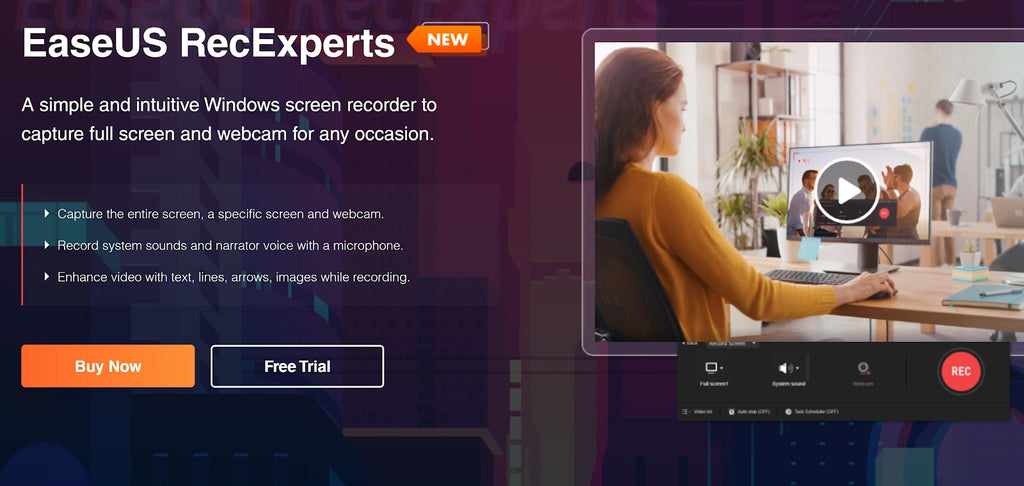
If you want to have a good online presence, or attract real and genuine clients for your business, or command a significant number of followers on your page, you must pay attention to excellent video recording.
Perhaps you’re a Digital marketer, or a social media influencer, or a YouTuber, or a professional video content creator, I’d guess that by now you know how video contents can greatly influence what you represent. Hence, the need for the best video recorder is noteworthy.
In this article, we have highlighted 10 of the best and proven software for recording your videos. We will take you through a steady ride on each of them.
THE BEST 6 VIDEO RECORDING SOFTWARE IN 2023
As simple and user friendly as most of these software seem, many of them have certain specifications and criteria for their usage. However, these conditions are not complicated.
Therefore, added to the information provided in this article, we captured further information on how to access these Software and the other details you may need to acquire them.
-
EaseUS RecExperts (for Window users)
EaseUs RecExperts is a very reliable and profound software, especially for video screen recording. It has top-drawer features that are really easy-to-use, both for learners and professionals.
EaseUs RecExperts is best to use with models like windows 7, 8, 10, and 11. You are provided with various tools to adjust and edit your screen area while recording your video. Isn’t that amazing?
What’s more, you want to stream videos online, or record a YouTube video session or a class on the internet? This software is the jam for you. Additionally, you can record your screen and the camera simultaneously. Frankly, almost everything is set for you once you get this software and understand it’s usage.
Here are some important things to note about EaseUs RecExperts:
- Very user friendly interface.
- Easy to access and understand for newbies.
- No time limit for the recordings.
- No watermarks.
- Has auto-start feature.
- Unfortunately, Linux users have no part of this experience..
-
CamStudio
This software is one of the best on the list of video recorders. It has some unique functions to perform some manipulation on your video. Interestingly, this software also allows you record audio too, separate from the video screen capture.
Interestingly, CamStudio is 100% free for both commercial and personal use. You are given the option to record your screen using the custom cursors or just a fraction of it.
CamStudio is compatible with Windows 7, 8, XP, and Vista. There is a screen description tools that you can use for your video. At the end of your recording, you can burn the video file onto a CD or. You can do this at the highest quality possible.
Here are some important things to note about CamStudio:
- Simple interface and generally easy to use.
- It’s a free software yet with a topnotch design.
- It has no special effects or editing tools.
- It is not available at the moment for MacOS users.
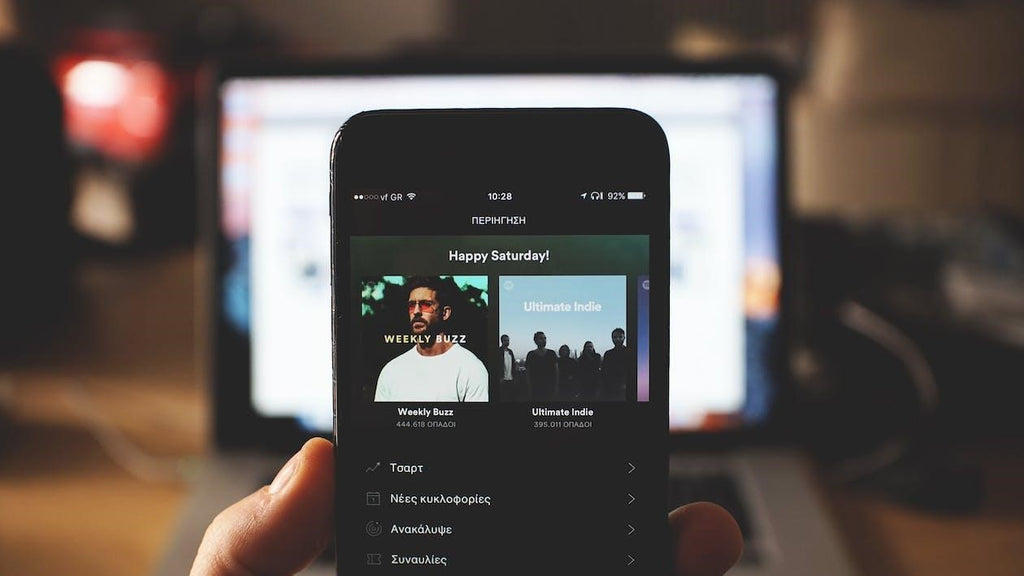
-
Flashback Express
This software was developed by Blueberry Software. It is designed not just for video screen recording, but it also captures sounds and webcam.
One of the unique features with Flashback Express is that you can export your video files directly to YouTube, or other available options, and to your PC as well.
It is compatible mostly with Windows 7, 8.1, 8.7, 10, and 11. There are special but simple editing tools you can apply to manipulate some aspects of your recording. Two of these tools are the ‘trim’ and ‘crop’ tools.
Here are some important things to note about Flashback Express:
- It’s a free software with no watermark.
- There’s limited editing tools for the free version.
- Has an Impressive interface.
- Records both webcam and your screen.
- Simple editing tools, even for new users.
- There’s no time limit on your recordings.
- Separate audio recording during screen capture.
- Mainly compatible with MP4, WMV, and AVI files.
-
VideoProc Converter
VideoProc Converter is a multifunctional software with an array of amazing features that meets your video recording demands. Although primarily for converting video files, it has other features that allows it to function beyond its name.
With VideoProc Converter, you’ve multiple recording modes you can choose from, including screen mode and webcam. You also have the Pip mode, which allows you to use the chroma key, in virtue background scenarios.
It has very simple user interface and the overall complexity is very moderate. It can record your screen in MP4, FLV, MOV, and MKV formats.
You are provided with some basic editing tools to manipulate the recorded file. What’s more, you can record the full screen or just a fraction of it.
Here are some important things to note about Flashback Express:
- Free to use, although trial version contain watermark.
- It is compatible to use with Windows 7, 8, 8.1, 10, 11, macOS Sierra, Mojava, Catalina, Monterey, Ventura.
- Can record screen and webcam, and also has chroma key (Green screen recording).
-
ShareX
This is a free screen recorder and video recording software. It is designed with several amazing, heart-capturing features for your recordings. You can record your video in several formats as made available on the software.
Although doesn’t have any special editing tools, however, ShareX can capture a scrolling webpage, can save your screenshots as a GIF file, and allows you schedule the conditions you want to record the video or screen.
After recording, you can extract/export your video directly to your social media page, or to YouTube. What can be more amazing? It is compatible with Windows 7 SPI or any latest model.
Here are some important things to note about ShareX:
- Free and easy to use with no watermark.
- You can export your video files in several formats.
- You can record GIF videos in multiple formats.
- Has no special editing tools or effects.
- Has limits for screen recording while playing a Game.
-
VLC Media Player
VLC Media Player is a free video recording software with impressive features for before, during, after your recording. It is compatible with Windows, Android, macOS, , Linus, iOS, etc.
VLC Media Player allows you to export your video file in several formats, including MP3, AIF, AAC, WMA, and other options as provided on the software. it can be used for both music and video recording.
Here are some important things to note about ShareX:
- Very easy and direct user interface.
- Free to use with no watermark.
- Can record streaming audio, and also stream over the internet.
- It can only record videos played on VLC player.
Conclusion
If you’re looking for the best video recording software to use, perhaps for your program, or an event, or a class online, or for whatever purpose, congratulations, this article is a blessing to you.
These six software have been proven, tested, and ascertained to qualify for the description given to them in this article. You can do well to try any of them out for your next video recording project.
